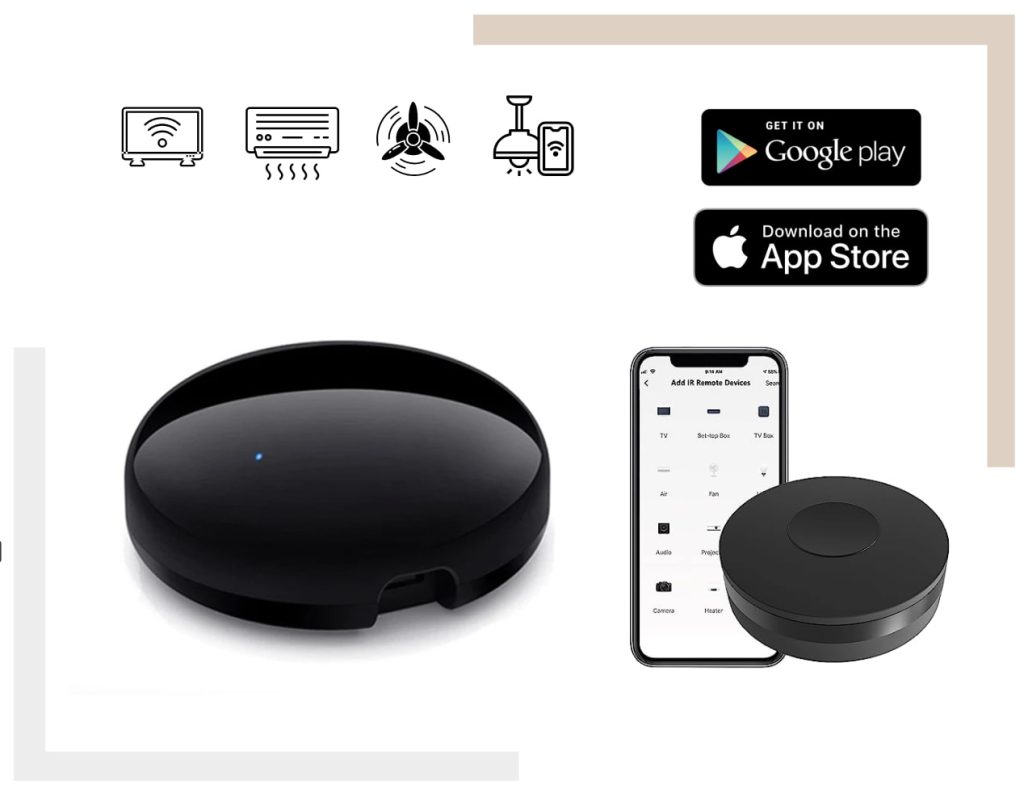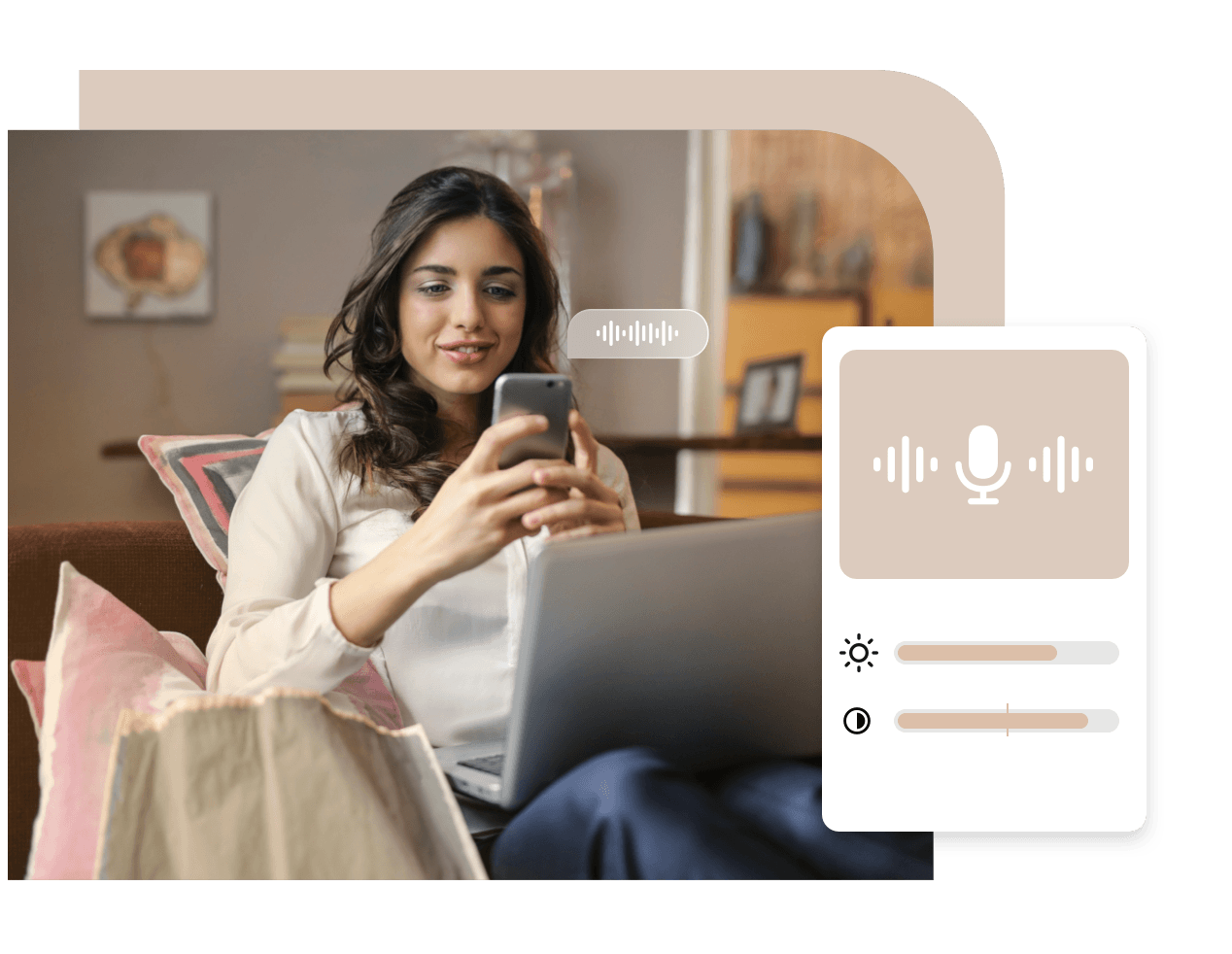Universal control for your non-smart devices

The Fox Domotics Tuya IR Blaster transforms your smartphone into a universal remote, allowing you to control your IR-enabled devices—TVs, air conditioners, set-top boxes, fans, and more—from anywhere. Perfect for homes, offices, or hospitality spaces, this compact device replaces multiple remotes, giving you seamless, centralized control.